Course Settings
Number of students that can enrol in this course. Set 0 for no limits.
Course difficulty level
Make This Course Public. No enrollment required.
Enable Q&A section for your course
Size: 700x430 pixels
 Indigo Violet
Indigo Violet
Hour
Minute
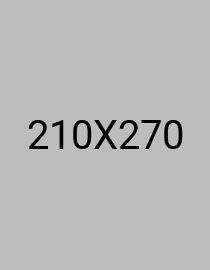
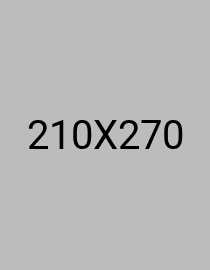
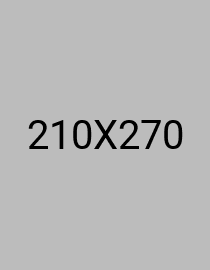
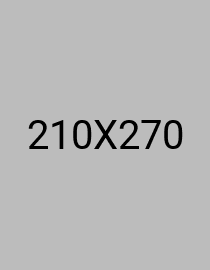
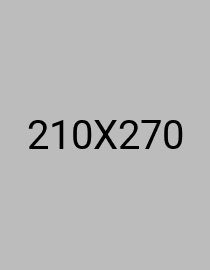
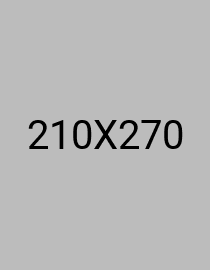
Course Upload Tips
- 1. Set the Course Price option or make it free.
- 2. Standard size for the course thumbnail is 700x430
- 3. Video section controls the course overview video.
- 4. Course Builder is where you create & organize a course.
- 5. Add Topics in the Course Builder section to create lessons, quizzes, and assignments.

